Google Sheets Data Visualization Tips
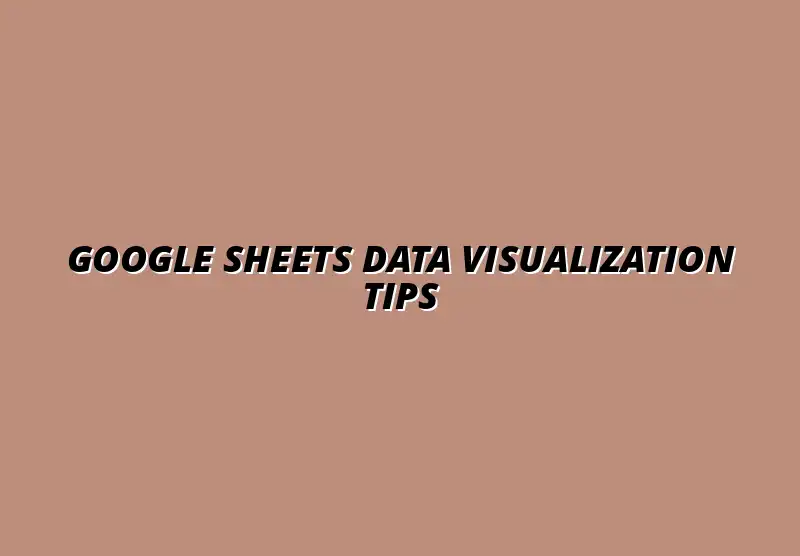
Understanding Data Visualization in Google Sheets
Data visualization is a powerful tool that helps us make sense of complex information. In Google Sheets, it allows users to transform raw data into visual formats, making it easier to interpret trends and patterns. With the right visual tools, we can enhance our decision-making processes significantly!
When we visualize data, we can quickly identify strengths, weaknesses, and opportunities. This process not only saves time but also helps in communicating findings clearly to others. Whether you're working on business reports or personal projects, understanding data visualization is crucial. For even more effective visualization, check out these effective data visualization tips for Google Sheets.
The Importance of Data Visualization in Decision Making
Data visualization plays a vital role in decision-making by simplifying complex data sets. By converting numbers into visuals, we can quickly grasp insights and trends. This visual representation is especially important in business settings, where decisions often rely on data-driven evidence.
Moreover, good visuals can lead to better engagement from stakeholders. When data is presented in an appealing format, it becomes easier to persuade and motivate others. Here are some key benefits of effective data visualization:
- Improved Clarity: Visuals help break down complicated information into digestible parts.
- Faster Insights: Patterns and trends are easier to spot in graphs than in tables.
- Enhanced Communication: Visuals can tell a story that words alone cannot convey.
How Visual Data Enhances Comprehension
Visual data enhances comprehension by providing a clear and immediate understanding of what the data represents. When we look at a chart or graph, our brains can process the information faster than if it were presented in a spreadsheet format. This speed in comprehension can lead to quicker decision-making!
Additionally, visuals can highlight crucial data points that might otherwise be overlooked. By focusing attention on key trends or anomalies, we can direct our analysis where it matters most. Ultimately, effective visualization creates an engaging experience that encourages exploration and discussion. Learning essential Google Sheets shortcuts can significantly speed up your workflow.
The Role of Google Sheets in Data Representation
Google Sheets is an excellent platform for data representation due to its user-friendly features and accessibility. With a variety of built-in visualization tools, it allows anyone to create compelling graphics and charts. You don't need to be a data expert to start visualizing your data!
Additionally, Google Sheets enables real-time collaboration, making it easy to share visualizations with others. This collaborative environment fosters creativity and can lead to new insights. Overall, Google Sheets is a versatile tool that empowers users to make data visualization an integral part of their analysis process. To further streamline your processes, explore these tips on streamlining processes with Google Sheets.
Essential Google Sheets Features for Effective Data Visualization
Google Sheets offers numerous features that facilitate effective data visualization. From basic charts to advanced functions, these tools help users create visually appealing and informative representations of their data. Let's explore some essential features that can enhance your data visualization efforts!
Understanding how to use these features effectively can greatly improve the clarity and impact of your presentations. Whether you're a beginner or an advanced user, there's always something new to learn about visualizing data in Google Sheets. Check out these Google Sheets data visualization tips and tricks to boost your skills.
Utilizing Charts and Graphs for Enhanced Data Representation
Charts and graphs are essential tools for visualizing data in Google Sheets. They enable you to present data trends over time, compare different data sets, and highlight key insights. Here are some popular types of charts you can use:
- Bar Charts: Great for comparing quantities across categories.
- Line Graphs: Ideal for showcasing trends over a period.
- Pie Charts: Effective for showing proportions of a whole.
Each chart type has its strengths, and choosing the right one can make all the difference in how your audience perceives the data. Understanding these tools will help you convey your message more effectively! Mastering pivot tables can significantly enhance your visualization capabilities; learn more about pivot table visualization in Google Sheets.
Types of Charts Available in Google Sheets
Google Sheets provides a variety of chart types to suit different data visualization needs. You can choose from options like area charts, scatter plots, and histograms, depending on what insight you're aiming to achieve. Each type serves a unique purpose in showcasing your data and telling a story!
To select the right chart, consider your data and the message you want to communicate. Charts can be easily customized in Google Sheets, allowing you to adjust colors, labels, and other elements to fit your style. Keep experimenting until you find the perfect visual representation! Knowing Google Sheets shortcuts for analysis will streamline your chart creation process.
Choosing the Right Chart for Your Data
Selecting the right chart is crucial for effective data visualization. It not only impacts how your audience interprets the information but also how memorable the insights will be. Here are some tips for choosing the best chart:
- Identify the type of data you have (categorical or numerical).
- Consider what story you want to tell with your data.
- Ensure the chart choice aligns with your audience's understanding.
Taking the time to choose the right chart can dramatically improve your presentations and reports. Your goal should always be to make the data as comprehensible as possible! Discover more hidden tips and tricks to unlock the full potential of Google Sheets with these hidden tips.
Practical Applications of Google Sheets for Data Visualization
Data visualization is not just about pretty charts; it has real-world applications that can enhance understanding and decision-making across various industries. Google Sheets provides versatile tools for showcasing data insights through visual means. By applying what we've learned about data visualization in Google Sheets, we can tackle challenges and improve processes in business, education, healthcare, and more!
Case Studies: Successful Data Visualization Projects
Looking at real-life examples can inspire us to harness the full potential of Google Sheets for data visualization. Here are some noteworthy case studies that showcase effective use of visual tools:
- Retail Industry: A clothing store used Google Sheets to visualize sales data by region, helping them identify trends and stock inventory more effectively.
- Education Sector: A school employed pivot tables and charts to track student performance, enabling targeted interventions for underperforming students.
- Healthcare Field: A hospital used data visualization to monitor patient wait times, improving efficiency and patient satisfaction.
These examples demonstrate the power of visual data in making informed decisions. Each industry leveraged Google Sheets in a way that fit their specific needs, illustrating the platform's flexibility.
Examples from Various Industries
Here are a few additional examples that stand out:
- Marketing: A digital agency visualized campaign performance metrics to better allocate resources.
- Finance: A financial analyst used conditional formatting to highlight budget variances, making it easier to spot issues.
- Non-Profit: A charity organization visualized donor data to identify trends and improve fundraising efforts.
These cases underline how different sectors can maximize the benefits of Google Sheets, driving successful outcomes through data visualization.
Lessons Learned from Real-World Applications
After examining these projects, a few key lessons emerge that can guide future data visualization efforts:
- Know Your Audience: Tailor your visualizations to suit the needs of your viewers. Not everyone interprets data the same way!
- Simplicity is Key: Avoid clutter. Clear and straightforward visuals are often more impactful.
- Test and Iterate: Continuously seek feedback on your visuals to enhance clarity and effectiveness.
These lessons emphasize the importance of thoughtful design and consideration in data visualization projects, ensuring that the intended message is conveyed effectively.
Enhancing Your Data Visualization Skills with Google Sheets
Improving your data visualization skills doesn’t have to be a daunting task! With a wealth of resources available, you can learn at your own pace and apply new techniques in Google Sheets.
Resources for Continued Learning
To help you enhance your skills, here are some valuable resources to explore:
- Online Courses: Websites like Coursera and Udemy offer courses specifically on Google Sheets and data visualization.
- Tutorials: YouTube has countless tutorials that visually guide you through advanced techniques in Google Sheets.
- Community Forums: Join forums like Reddit or Google’s product community to ask questions and share insights.
These resources can help you stay updated on best practices and new functionalities, which will ultimately improve your data visualization skills!
Books and Blogs on Data Visualization Techniques
Diving into books and blogs can also expand your knowledge. Here are some recommended titles:
- The Visual Display of Quantitative Information by Edward Tufte
- Data Visualization: A Practical Introduction by Kieran Healy
- FlowingData - A blog that explores data visualization techniques and tools.
These resources offer both foundational knowledge and advanced techniques, providing valuable insights for anyone looking to improve their data visualization skills.
Encouraging Feedback and Continuous Improvement
To maximize the effectiveness of your data visualizations, it's essential to welcome feedback from peers and users alike. User insights can highlight strengths and reveal areas for improvement!
Inviting Reader Experiences with Google Sheets Visualization
Encouraging others to share their experiences can foster a learning community. Consider asking:
- What challenges have you faced while visualizing data?
- What techniques have you found most effective?
- How has data visualization influenced your decision-making process?
By sharing stories and insights, we can all learn and grow in our data visualization skills.
Promoting Community Sharing of Visualization Tips
Creating a space for sharing tips can help everyone improve. Here are some ideas for community engagement:
- Organize online meetups or webinars to discuss visualization strategies.
- Participate in social media groups dedicated to Google Sheets and data visualization.
- Share your visuals and ask for constructive criticism to refine your skills.
Building a community around data visualization can lead to enhanced learning and greater innovation!
Moving Forward with Google Sheets Data Visualization
As we look ahead, it's important to set actionable goals to keep improving our data visualization skills in Google Sheets. Whether you aim to master specific functions or explore new visualization techniques, having clear targets will guide your learning journey.
Setting Personal Goals for Improvement
Consider outlining your goals in a SMART format — Specific, Measurable, Achievable, Relevant, and Time-bound. Here’s how you might structure your goals:
- Specific: "I want to learn how to create interactive dashboards."
- Measurable: "I will complete at least three tutorials on dashboard creation."
- Achievable: "I will dedicate an hour every week for this training."
- Relevant: "This skill will help in my marketing job."
- Time-bound: "I will achieve this within two months."
By setting clear goals, you can maintain focus and track your progress over time!
Exploring Future Trends in Data Visualization
The field of data visualization is constantly evolving, and staying updated on trends will keep your skills relevant. Some exciting trends to watch include:
- Interactive Visualizations: More tools are becoming available that allow users to interact with data in real-time.
- Data Storytelling: Combining visuals with narrative to tell compelling data-driven stories.
- Artificial Intelligence: Utilizing AI to automate data analysis and visualization processes.
By keeping an eye on these trends, you can stay ahead of the curve and continuously improve your data visualization skills in Google Sheets!
Popular Posts
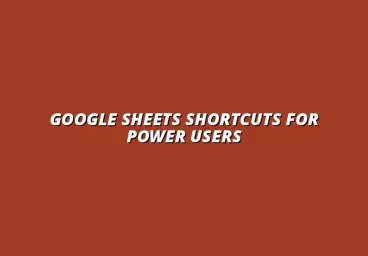 Understanding the Importance of Shortcuts in Google Sheets for Power Users
When it comes to working
Understanding the Importance of Shortcuts in Google Sheets for Power Users
When it comes to working
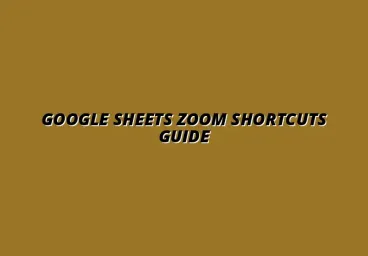 Understanding Google Sheets and Its Importance
Google Sheets is a powerful, web-based spreadsheet ap
Understanding Google Sheets and Its Importance
Google Sheets is a powerful, web-based spreadsheet ap
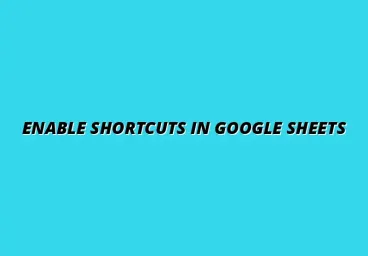 Understanding Shortcuts in Google Sheets
When it comes to working efficiently with Google Sheets, kn
Understanding Shortcuts in Google Sheets
When it comes to working efficiently with Google Sheets, kn
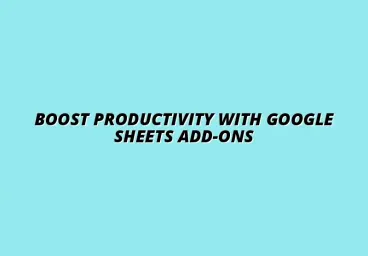 Understanding the Value of Add-ons in Google Sheets for Enhanced Productivity
Google Sheets is a pow
Understanding the Value of Add-ons in Google Sheets for Enhanced Productivity
Google Sheets is a pow
