Boost Productivity with Google Sheets Add-ons
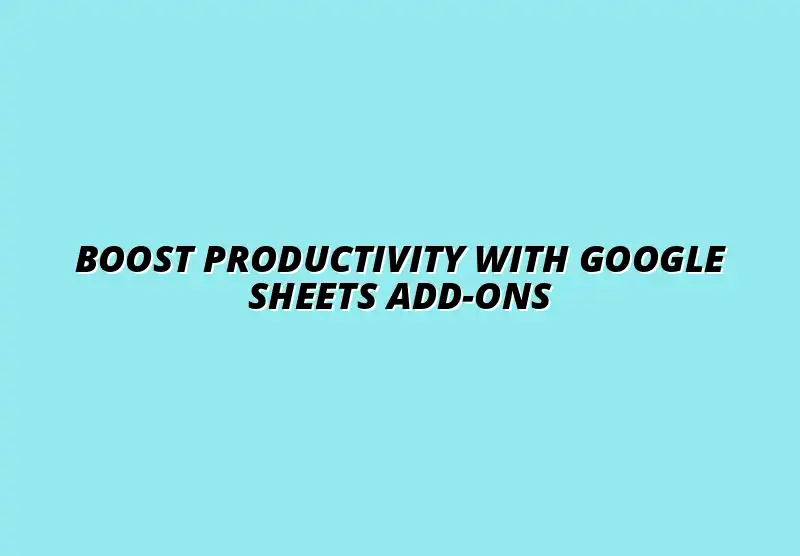
Understanding the Value of Add-ons in Google Sheets for Enhanced Productivity
Google Sheets is a powerful tool for managing data, but did you know you can supercharge its capabilities with add-ons? These are special tools that you can install directly into Google Sheets to expand its functionality. With the right add-ons, you can save time, streamline your workflow, and enhance your overall productivity.
In today's fast-paced environment, finding ways to work smarter is essential. Google Sheets add-ons can help you automate repetitive tasks, analyze data more effectively, and improve collaboration with team members. So, understanding how these add-ons work and how they can benefit you is key to unlocking your spreadsheet’s full potential! For some great tips on boosting your productivity, check out this helpful guide on boosting productivity with Google Sheets.
Overview of Google Sheets Add-ons and Their Benefits
What Are Add-ons in Google Sheets?
Add-ons in Google Sheets are extensions that allow you to perform additional functions beyond the built-in features. They can help you automate tasks, create complex calculations, or even visualize your data in new ways. By browsing the Google Workspace Marketplace, you can find a variety of add-ons designed to meet different needs.
Some popular examples include tools for data analysis, project management, and even financial calculations. The beauty of these add-ons is that they can be easily integrated into your existing spreadsheets, providing customized solutions for your workflow. Learn more about effective data management with Google Sheets and how add-ons can help.
How Add-ons Can Enhance Your Workflow
Using add-ons can significantly improve your workflow by reducing manual effort and increasing efficiency. Here are some key benefits:
- Time Savings: Automate repetitive tasks with a click!
- Improved Accuracy: Minimize errors that often come from manual data entry.
- Enhanced Collaboration: Share add-ons with your team to work together more effectively.
Overall, incorporating add-ons into your Google Sheets routine can help you make better decisions and gain insights more quickly! Remember, the right add-on can transform the way you work with data. For instance, automating Google Sheets with Apps Script can save you significant time.
Identifying the Right Add-ons for Your Needs
Exploring Popular Categories of Google Sheets Add-ons
When it comes to choosing add-ons, it’s helpful to explore different categories based on your specific needs. Below are some popular categories:
- Data Visualization: Tools that help you create charts and graphs.
- Data Analysis: Add-ons designed for complex data computations.
- Collaboration Tools: Features that improve teamwork and sharing.
By identifying what you need, you can focus on finding the right add-ons that will truly enhance your productivity. For instance, if you're working with large datasets, data analysis add-ons may be your best option! Discover essential Google Sheets add-ons for 2024 to get started.
Evaluating Add-ons: Key Features to Look For
Not all add-ons are created equal! When evaluating which add-ons to install, consider the following key features:
- User Reviews: Check ratings and read user experiences.
- Compatibility: Ensure the add-on works well with your version of Google Sheets.
- Customer Support: Look for add-ons that offer assistance in case you run into issues.
By focusing on these criteria, you can choose add-ons that will complement your workflow rather than complicate it. This approach will lead to a smoother experience as you navigate your projects! For more insights into maximizing efficiency, explore these Google Sheets productivity shortcuts.
Maximizing Collaboration and Sharing through Add-ons
Google Sheets is an amazing tool for collaboration, and using add-ons can make teamwork even smoother! With the right add-ons, teams can work together efficiently, share insights, and keep everything organized. In this section, I will explore how we can enhance collaboration and sharing through the use of various Google Sheets add-ons.
Improving Team Efficiency with Collaborative Tools
Collaborative tools are essential for any team, especially when working on shared projects. Various add-ons can help with project management, communication, and organization. I’ve found that using the right add-ons can boost our team's productivity significantly!
Recommended Add-ons for Team Collaboration in Google Sheets
- Team Collaboration: “Google Chat” add-on for easy communication.
- Task Management: “Trello” add-on to track project progress.
- Surveys and Feedback: “Form Ranger” for gathering team input.
- Time Management: “Clockify” to log hours worked by each team member.
These add-ons not only enhance communication but also help track projects efficiently. By integrating them into our workflow, we can ensure that everyone is on the same page and able to contribute effectively! Learn more about time management with Google Sheets and relevant add-ons.
Setting Permissions and Access Levels for Add-ons
Managing permissions is crucial when using add-ons in collaborative environments. It allows you to control who can access or modify the data in your Google Sheets. By setting appropriate permissions, you can protect sensitive information while still encouraging collaboration.
- View Access: Allow team members to see but not edit data.
- Edit Access: Grant permission to make changes as needed.
- Comment Access: Enable feedback without editing capabilities.
By carefully selecting access levels, you can foster a secure yet collaborative environment where everyone feels comfortable sharing and contributing their ideas! Check out these Google Sheets automation tips to further streamline your workflow.
Securing Your Data While Using Add-ons
As we integrate more add-ons into our Google Sheets, it’s essential to consider data security. With the rise of online tools, understanding how to keep your information safe is more important than ever. I always aim to follow best practices to ensure our data remains secure while benefiting from these useful tools.
Understanding Data Privacy with Google Sheets Add-ons
Data privacy is a critical concern when using any add-ons. Understanding how your data is handled can help you make better choices about which add-ons to use. It's essential to research and select add-ons that prioritize user privacy.
- Read Permissions: Ensure the add-on only requires necessary permissions.
- Privacy Policies: Check the add-on’s privacy policy for data handling.
- Reviews and Ratings: Look for user feedback regarding security.
By being vigilant about data privacy, you can protect your sensitive information while still enjoying the benefits that add-ons provide.
Best Practices for Securing Sensitive Information
To keep your data secure, implementing best practices can make a big difference. Here are some tips I follow to ensure our information stays safe:
- Regular Audits: Review permissions and access levels regularly.
- Use Strong Passwords: Ensure all accounts connected to Google Sheets are secure.
- Educate Team Members: Train the team on data security practices.
By following these best practices, you can maintain a secure environment while maximizing the collaborative power of Google Sheets add-ons!
Answering Common Questions About Google Sheets Add-ons
When using Google Sheets add-ons, it’s common to have questions. Many users wonder about the best options for beginners or concerns about performance. Let’s dive into some frequently asked questions to clear up any confusion!
Frequently Asked Questions on Add-on Usage
What Are the Most Essential Add-ons for Beginners?
For those just starting with Google Sheets, certain add-ons can serve as a great foundation. Here’s a list of must-have add-ons that I recommend for beginners:
- Simple Analytics: “Google Analytics” for tracking website performance.
- Data Cleanup: “Remove Duplicates” to streamline data.
- Collaboration: “Slack” integration for team communication.
- Visualization: “ChartExpo” for creating stunning charts easily!
These essential add-ons can significantly enhance your Google Sheets experience and help you become more proficient.
Can Add-ons Slow Down Your Google Sheets Performance?
It’s important to be aware that using too many add-ons can sometimes lead to slower performance. I’ve noticed that having several add-ons active might affect loading times. However, this can vary depending on your specific setup and internet speed.
To keep things running smoothly, consider disabling any add-ons that you aren’t using frequently. This way, you can maintain optimal performance while still having access to the tools you need!
Providing Helpful Tips for Efficient Add-on Usage
Getting the most out of Google Sheets add-ons involves a little organization and strategy. Here are some helpful tips I’ve learned to make my experience smoother and more efficient!
Strategies to Keep Your Add-ons Organized and Updated
Staying organized with your add-ons can help you manage them better and ensure you’re using the best tools available. Here are some strategies I recommend:
- Regularly Review Add-ons: Check for updates and new features.
- Create a Folder: Organize add-ons based on their use or category.
- Uninstall Unused Add-ons: Remove any that you no longer need.
Following these strategies can help you maintain a clutter-free workspace while maximizing the effectiveness of your add-ons!
Using Add-on Reviews to Make Informed Decisions
When looking for new add-ons, I always consider user reviews. They can provide valuable insights into how well an add-on works and any potential issues. Here’s how to use reviews effectively:
- Look for Consistent Feedback: Check for patterns in user experiences.
- Consider Ratings: Higher-rated add-ons are often more reliable.
- Ask Colleagues: Get recommendations from trusted team members.
By being informed, you can make smarter choices about which add-ons to integrate into your Google Sheets toolkit!
Summarizing Key Insights on Enhancing Productivity with Add-ons
In conclusion, Google Sheets add-ons can truly enhance productivity and collaboration. As we embrace technology, being aware of the trends and continuously learning is essential for staying ahead. I encourage everyone to explore these tools, share them with your teams, and watch your productivity soar!
Reflecting on the Impact of Add-ons in Google Sheets
Looking back, the impact of add-ons on how we work with Google Sheets is profound. They have streamlined processes and improved collaboration for many teams, including mine. By adopting new add-ons, we can continue to refine our practices and work more efficiently!
Future Trends in Google Sheets Add-on Development
As technology evolves, so do the add-ons available for Google Sheets. Staying tuned to future trends is vital for harnessing the full potential of these tools. Some emerging trends I expect to see include:
- AI Integration: Adding artificial intelligence for smarter analysis.
- Improved User Interfaces: Making add-ons easier to navigate.
- Increased Customization: Allowing users to personalize their add-on experience.
These trends could lead to even more powerful ways to use Google Sheets in the future!
Encouraging Continuous Learning and Adaptation
In the fast-paced world of technology, adaptability is key. I believe that continually learning about new features and add-ons can help us stay effective in our work. Participating in forums, webinars, and online courses can keep us informed and ready to embrace any changes that come our way!
Popular Posts
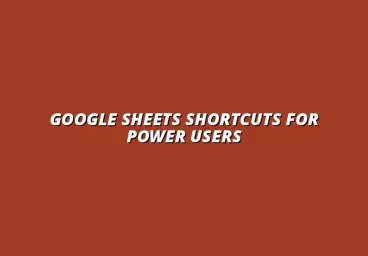 Understanding the Importance of Shortcuts in Google Sheets for Power Users
When it comes to working
Understanding the Importance of Shortcuts in Google Sheets for Power Users
When it comes to working
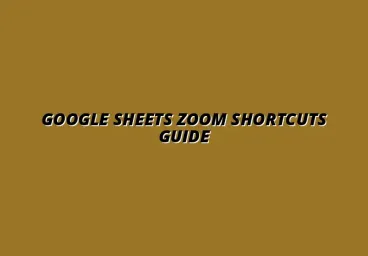 Understanding Google Sheets and Its Importance
Google Sheets is a powerful, web-based spreadsheet ap
Understanding Google Sheets and Its Importance
Google Sheets is a powerful, web-based spreadsheet ap
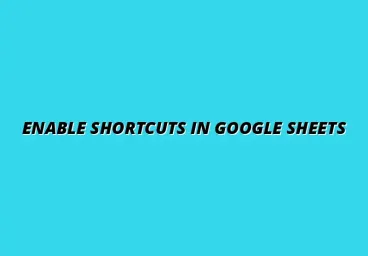 Understanding Shortcuts in Google Sheets
When it comes to working efficiently with Google Sheets, kn
Understanding Shortcuts in Google Sheets
When it comes to working efficiently with Google Sheets, kn
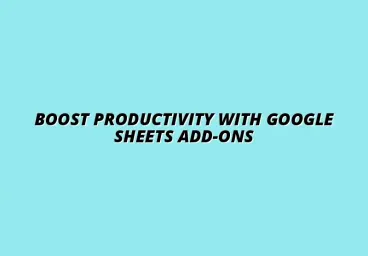 Understanding the Value of Add-ons in Google Sheets for Enhanced Productivity
Google Sheets is a pow
Understanding the Value of Add-ons in Google Sheets for Enhanced Productivity
Google Sheets is a pow
