Essential Google Sheets Shortcuts
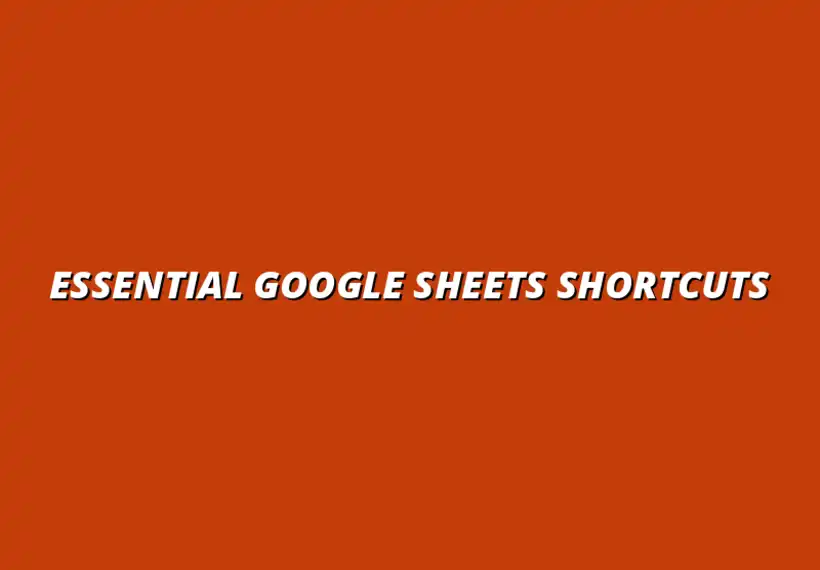
Understanding Google Sheets Shortcuts and Their Importance
As someone who frequently uses Google Sheets, I've found that understanding shortcuts can change the way we work with data. These shortcuts not only save time but also enhance our overall productivity. Whether you are a business owner looking to streamline processes or just someone managing personal projects, knowing how to utilize these shortcuts is invaluable!
Shortcuts in Google Sheets can greatly improve efficiency by minimizing the number of clicks and decisions needed to perform tasks. By learning these handy combinations, we can navigate through our spreadsheets much quicker, allowing us to focus on the data rather than the mechanics of inputting it. Ultimately, this leads to smoother workflows and better management of our time!
The Role of Shortcuts in Enhancing Productivity
Integrating shortcuts into your routine means less time fumbling around and more time getting things done. For instance, instead of moving your mouse to format cells, a quick keystroke can do it for you. This is especially beneficial when you’re handling large datasets or need to present findings quickly.
Moreover, shortcuts help build muscle memory, so the more you use them, the easier they become! It's like learning to ride a bike; initially challenging, but once you get the hang of it, it becomes second nature. In my experience, this proficiency leads to a noticeable boost in productivity.
- Save time on repetitive tasks.
- Reduce the risk of errors from mouse clicks.
- Boost confidence in using the software efficiently.
Benefits of Using Google Sheets for Data Management
Google Sheets is not just a tool; it’s a robust platform for managing data effectively! Its cloud-based nature allows for real-time collaboration, so you can work alongside your team without any hassle. As I’ve seen in my own projects, this feature significantly enhances teamwork and communication.
Another significant advantage of Google Sheets is its integration capabilities. You can connect it with various apps and services, making it a central hub for data management. As an example, linking it with tools like Google Forms can streamline data collection!
- Collaboration in real-time with team members.
- Seamless integration with other Google Workspace tools.
- Access from any device with internet connectivity.
Integrating Google Sheets Shortcuts into Your Work Routine
Incorporating Google Sheets shortcuts into your daily work routine can significantly enhance your efficiency. When I first started using shortcuts, I noticed an immediate improvement in my productivity. It feels great to save time and effort while working on data management, making the whole experience much smoother!
One effective way to start integrating these shortcuts is by creating a personalized shortcut cheat sheet. This document acts as a quick reference guide to the shortcuts you use most often, allowing you to quickly remind yourself of the commands as needed. By keeping this cheat sheet handy, you can ensure that you will always have the information at your fingertips!
Creating a Personalized Shortcut Cheat Sheet
Having a personalized cheat sheet can make a world of difference in your productivity. It’s not just a list; it’s tailored to fit your specific needs! Here’s how to create one that works for you:
- List the shortcuts you find most useful.
- Organize them by category (e.g., navigation, formatting, data entry).
- Include the keyboard combinations for quick access.
- Consider adding a few notes on when to use each shortcut.
By following these steps, you’ll have a handy guide that will help you remember those shortcuts more easily. I keep mine right next to my workstation, and it has been a game-changer!
Using Google Sheets Add-ons to Enhance Your Shortcut Experience
Alongside shortcuts, Google Sheets offers a variety of add-ons that can further streamline your workflow. These tools can be a great complement to your shortcuts, enhancing your productivity even more. I personally have found several add-ons that make my work easier and more enjoyable!
- Advanced Find and Replace: This add-on helps you search for and replace data quickly.
- Data Connector for Salesforce: Great for integrating your sales data directly into Google Sheets.
- Supermetrics: This adds powerful analysis tools for marketing data.
Implementing these add-ons into your routine can make a big difference in how efficiently you work with Google Sheets. Finding the right tools can help you focus on what truly matters—getting your work done efficiently!
Final Thoughts on Boosting Productivity with Google Sheets
In summary, using shortcuts in Google Sheets has a remarkable impact on overall efficiency. It’s like discovering a hidden path that lets you navigate your tasks much quicker! As you become more familiar with these shortcuts, you’ll find yourself completing tasks faster than before.
It's essential to encourage continuous learning and keep adapting to new features that Google Sheets introduces. The more you learn, the more productive you will become. I often set aside time to explore new shortcuts and tools, and it has paid off tremendously!
The Impact of Shortcuts on Overall Efficiency
Shortcuts are essential for anyone looking to improve their workflow in Google Sheets. With regular practice, they can become second nature. This ultimately leads to more time for creative thinking and problem-solving, which I find incredibly rewarding!
Encouraging Continuous Learning and Adaptation of New Features
Always keep an eye out for updates and new features from Google Sheets. Embracing these changes can help keep your skills sharp and your workflow efficient. The world of technology is always evolving, and so should we!
Popular Posts
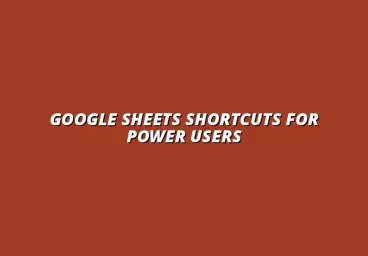 Understanding the Importance of Shortcuts in Google Sheets for Power Users
When it comes to working
Understanding the Importance of Shortcuts in Google Sheets for Power Users
When it comes to working
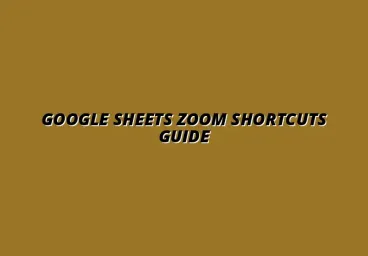 Understanding Google Sheets and Its Importance
Google Sheets is a powerful, web-based spreadsheet ap
Understanding Google Sheets and Its Importance
Google Sheets is a powerful, web-based spreadsheet ap
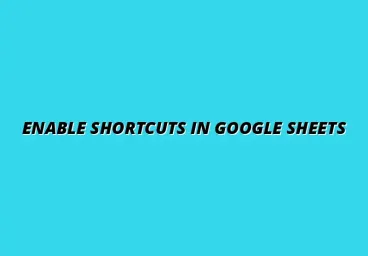 Understanding Shortcuts in Google Sheets
When it comes to working efficiently with Google Sheets, kn
Understanding Shortcuts in Google Sheets
When it comes to working efficiently with Google Sheets, kn
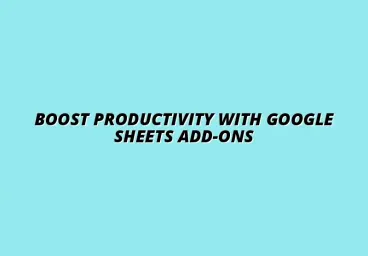 Understanding the Value of Add-ons in Google Sheets for Enhanced Productivity
Google Sheets is a pow
Understanding the Value of Add-ons in Google Sheets for Enhanced Productivity
Google Sheets is a pow
