Clean Data in Google Sheets
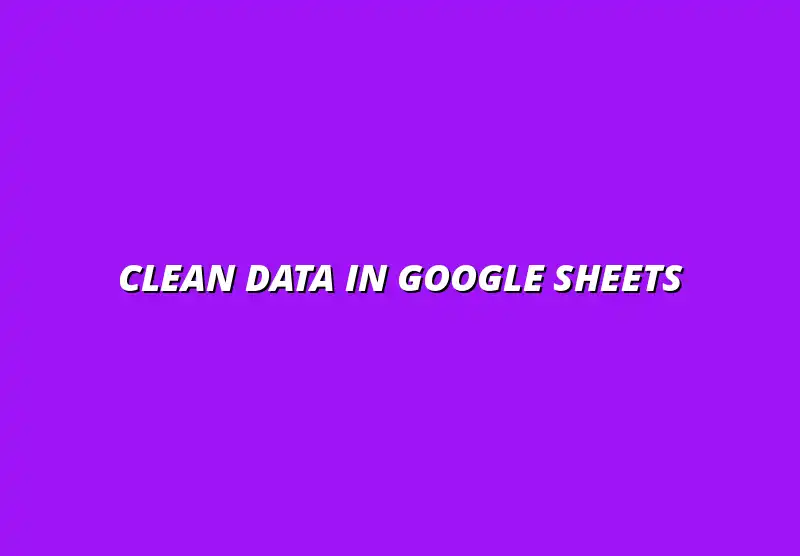
Understanding the Importance of Data Cleaning in Google Sheets
Data cleaning is a crucial step in any data analysis process, especially when using tools like Google Sheets. When we talk about clean data, we mean data that is accurate, consistent, and free from errors. With clean data, we can make informed decisions that lead to better outcomes, whether we are working on a small project or a large business initiative!
Having clean data means that you can trust the insights you gain from it. When data is reliable, it leads to improved decision-making across various areas such as marketing, finance, and operations. Without clean data, your insights may be flawed, resulting in poor choices that could impact your work or organization negatively. For instance, effectively cleaning and organizing your data in Sheets can significantly improve the accuracy of your analysis.
The Impact of Clean Data on Decision-Making
When we have clean data, it positively influences our decision-making process. For instance, if you are analyzing sales data, having accurate numbers allows you to identify trends and patterns effectively. This can guide your strategy, helping you focus on what really matters for your business. This is especially true when dealing with financial data; using the right Google Sheets functions for accountants can ensure accuracy and efficiency.
- Increased Accuracy: Clean data ensures that the information you use for decisions is correct.
- Better Insights: With quality data, you're more likely to uncover valuable insights.
- Efficient Resource Allocation: You can allocate resources better when your data is reliable.
In summary, clean data leads to better results, enabling organizations to operate more efficiently. By investing time in cleaning data, you are not just improving your spreadsheets; you are enhancing the overall decision-making process.
Common Challenges Faced with Dirty Data
Despite its importance, many people encounter challenges with dirty data. Dirty data can manifest in various forms, including duplicates, missing values, and inconsistent formats. These issues can significantly hinder our ability to analyze and utilize data effectively. One effective way to combat this is by streamlining your data entry process with Google Sheets.
- Duplicates: These can skew results and lead to confusion.
- Missing Values: Gaps in data can result in incomplete analysis.
- Inconsistent Formats: Different date formats, for instance, can complicate data processing.
Addressing these challenges is essential for anyone who works with data in Google Sheets. By recognizing and tackling the problems posed by dirty data, we can enhance our data quality and, ultimately, our decision-making abilities.
Essential Techniques for Cleaning Data in Google Sheets
Now that we understand why data cleaning is essential, let’s explore some techniques to keep our data in top shape! Google Sheets offers a variety of built-in functions and tools that can dramatically simplify the data cleaning process. From simple functions to advanced techniques, we’ll cover everything you need to know to keep your data pristine. Organizing your data effectively is a key component of this process.
Addressing Common Questions About Data Cleaning in Google Sheets
Data cleaning can seem overwhelming at first, but it’s a crucial skill for anyone working with Google Sheets. By understanding common questions and best practices, you can make your data management smoother and more efficient. Let’s explore some frequently asked questions that can guide you in maintaining clean data. Automating tasks can free up your time, and you can learn how to do this using Google Sheets automation tips.
What Are the Best Practices for Regular Data Maintenance?
Regular data maintenance is key to keeping your Google Sheets organized and useful. Here are some best practices to follow:
- Schedule Regular Reviews: Set aside time weekly or monthly to review your data.
- Use Naming Conventions: Keep your sheets and columns named consistently, making it easier to find and manage data.
- Archive Old Data: Move outdated information to separate sheets or files to keep current data clear.
- Train Your Team: Make sure everyone understands the importance of clean data and how to maintain it.
By following these practices, you can prevent data clutter and ensure your spreadsheets remain effective tools for decision-making. Remember, a little maintenance goes a long way!
How Can Data Cleaning Enhance Collaboration in Google Sheets?
Clean data can significantly improve collaboration among team members in Google Sheets. When everyone is on the same page, projects can move forward more smoothly. Here’s how:
- Improved Accuracy: Clean data reduces errors, ensuring everyone works with reliable information.
- Streamlined Communication: Clear and organized data helps team members quickly find what they need without confusion.
- Enhanced Reporting: With clean data, reports are more accurate, making it easier to share insights with stakeholders.
- Faster Decision-Making: Teams can make quicker decisions when data is organized and easy to interpret.
By fostering an environment of clean data, you’ll not only enhance collaboration but also create a more productive workspace. For educators, understanding Google Sheets tips specifically for educators can streamline classroom data management. I can’t stress enough how much cleaner data can lead to smoother teamwork!
Summarizing Effective Data Cleaning Strategies
To recap, maintaining clean data in Google Sheets is essential for effective data management. It ensures accuracy, improves communication, and enhances overall productivity. Here are some key takeaways to remember:
Key Takeaways for Maintaining Clean Data in Google Sheets
- Regularly Review and Update Data: Schedule consistent check-ups on your data.
- Implement Validation Rules: Use data validation to prevent incorrect data entries.
- Utilize Cleaning Functions: Make the most out of built-in functions like TRIM, UPPER, LOWER, and PROPER.
- Engage Your Team: Promote a culture of data cleanliness and responsibility.
These takeaways can help you create a solid foundation for managing data effectively, making your Google Sheets a powerful resource! Automating data entry can significantly boost efficiency. Explore how to automate data entry with Apps Script to streamline your workflow.
Encouragement for Continuous Learning and Improvement in Data Management
Data management is an evolving field, and there’s always something new to learn! Embracing continuous improvement can make a big difference in your data practices. Here are some ways to stay updated:
- Follow Blogs and Tutorials: Find reliable sources that share tips and tricks for Google Sheets.
- Participate in Webinars: Join online sessions that cover advanced data cleaning techniques.
- Experiment with Features: Don’t hesitate to try new functions and tools as they become available.
- Seek Feedback: Encourage team members to share their experiences and suggestions for improvement.
By committing to ongoing learning, you’ll not only enhance your skillset but also contribute to a more effective data management process!
Next Steps for Implementing Data Cleaning Techniques
Now that you have a solid understanding of data cleaning techniques, it’s time to take action! Here are some next steps to integrate what you’ve learned:
Resources for Further Learning About Google Sheets
- Google’s Official Documentation: A great place to start for understanding all the features available.
- YouTube Tutorials: Many creators offer step-by-step guides on data cleaning techniques.
- Online Courses: Consider enrolling in courses that focus on data management skills.
- Books and eBooks: Look for resources specifically about Google Sheets and data cleaning.
These resources can provide deeper insight and help you become proficient in using Google Sheets for your data needs!
Connecting with Community Forums for Ongoing Support
Joining community forums is a fantastic way to connect with others who share your interest in Google Sheets and data management. Here are some communities to consider:
- Google Docs Editors Help Community: A place to ask questions and get answers from fellow users.
- Reddit’s r/sheets: An active forum where users share tips and solve problems together.
- Facebook Groups: Look for groups focused on Google Sheets for community support and discussion.
- LinkedIn Groups: Professional networks can provide insights and connect you with industry experts.
Engaging with these communities can provide encouragement and support as you work to master data cleaning techniques!
Popular Posts
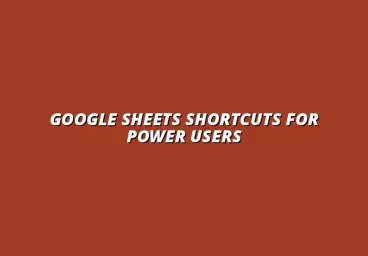 Understanding the Importance of Shortcuts in Google Sheets for Power Users
When it comes to working
Understanding the Importance of Shortcuts in Google Sheets for Power Users
When it comes to working
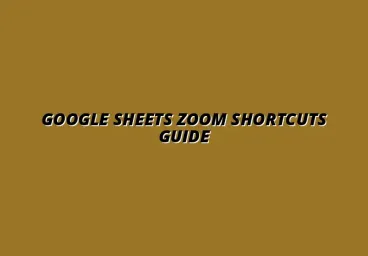 Understanding Google Sheets and Its Importance
Google Sheets is a powerful, web-based spreadsheet ap
Understanding Google Sheets and Its Importance
Google Sheets is a powerful, web-based spreadsheet ap
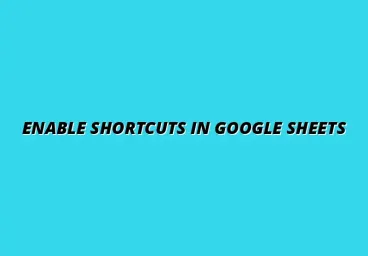 Understanding Shortcuts in Google Sheets
When it comes to working efficiently with Google Sheets, kn
Understanding Shortcuts in Google Sheets
When it comes to working efficiently with Google Sheets, kn
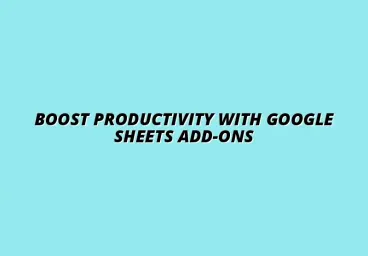 Understanding the Value of Add-ons in Google Sheets for Enhanced Productivity
Google Sheets is a pow
Understanding the Value of Add-ons in Google Sheets for Enhanced Productivity
Google Sheets is a pow
